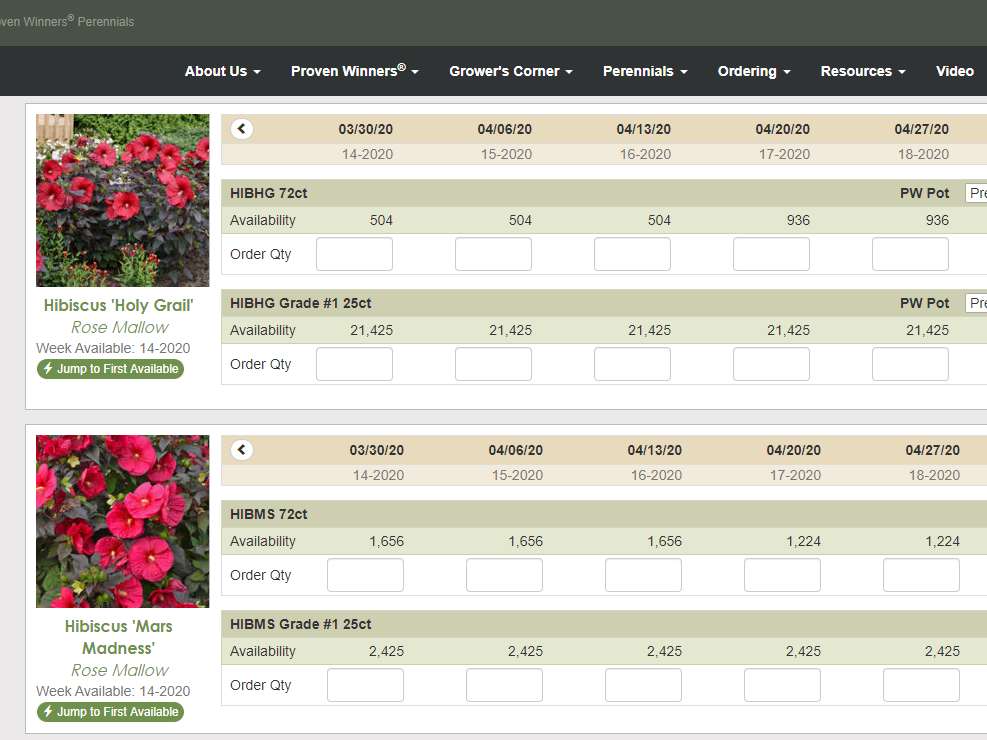Online Ordering
There are a few ways to place an order with Walters Gardens and you can read about them on our How to Order page. This page is devoted to online ordering and the few ways you can go about doing that.
Before you can begin your online order, you must be registered with our website and logged in.
- First time customers may not be eligible for online ordering as we require a credit history to be established.
- We are not allowed to offer online ordering to customers who order through a broker.
Please note that as we have transitioned to our new website, the way in which we handle online accounts has changed. Your company may already be registered, but if this is your first time placing an order on our new site you will need to re-register. You can go here for more details about how your account is being handled on the new website.
Begin Your Order
Once you have registered and logged in there are two ways you can begin compiling your order.
- First you may search by individual item and add to your shopping cart using the shopping cart icon on the individual plant records.
- Second, you can begin in your shopping cart. From this page you have the option of selecting a ship date before placing your order. From this page you also have the option to add either an individual or multiple items.
- Our multiple items search allows you to search by a combination of key word, ship date, size, and availability.
- In this specialized search, you are also able to add multiple items to your cart at the same time.
- Use the 'Arrow' keys to move vertically through the page, and the 'Tab' key to move horizontally for even faster ordering!
- Check out our Detailed Order Walkthrough for more tips and tricks to using our online ordering system!
The Shopping Cart
From your shopping cart you have the opportunity to add, edit, or delete items. On this page we give you an overview of your order including ship dates, price estimates, and notes about possible errors in your order. When you are ready you can click 'Place Your Order' to advance to the final screen.
- Please note that on this page we do not take into account specialty discounts. If your order is eligible, we will automatically add additional price discounts when we process your order. You can expect to see any additional price discounts on your acknowledgement.
Review and Submit Order
This is the final page before submitting your order. Here we ask for you to confirm your account information and give additional order details. We will automatically fill in this page with our defaults for your company.
- Any changes you make on this page will not affect your company defaults, please contact us if you wish to make changes to your account.
When you have reviewed your order, you may submit! We will review your order and send you an acknowledgement.
- At the moment you click 'Submit Order' your items will be reserved and taken out of availability.
There are a few ways to place an order with Walters Gardens and you can read about them on our How to Order page. This page is devoted to online ordering and the few ways you can go about doing that.
Before you can begin your online order, you must be registered with our website and logged in.
- First time customers may not be eligible for online ordering as we require a credit history to be established.
- We are not allowed to offer online ordering to customers who order through a broker.
Please note that as we have transitioned to our new website, the way in which we handle online accounts has changed. Your company may already be registered, but if this is your first time placing an order on our new site you will need to re-register. You can go here for more details about how your account is being handled on the new website.
Begin Your Order
Once you have registered and logged in there are two ways you can begin compiling your order.
- First you may search by individual item and add to your shopping cart using the shopping cart icon on the individual plant records.
- Second, you can begin in your shopping cart. From this page you have the option of selecting a ship date before placing your order. From this page you also have the option to add either an individual or multiple items.
- Our multiple items search allows you to search by a combination of key word, ship date, size, and availability.
- In this specialized search, you are also able to add multiple items to your cart at the same time.
- Use the 'Arrow' keys to move vertically through the page, and the 'Tab' key to move horizontally for even faster ordering!
- Check out our Detailed Order Walkthrough for more tips and tricks to using our online ordering system!
The Shopping Cart
From your shopping cart you have the opportunity to add, edit, or delete items. On this page we give you an overview of your order including ship dates, price estimates, and notes about possible errors in your order. When you are ready you can click 'Place Your Order' to advance to the final screen.
- Please note that on this page we do not take into account specialty discounts. If your order is eligible, we will automatically add additional price discounts when we process your order. You can expect to see any additional price discounts on your acknowledgement.
Review and Submit Order
This is the final page before submitting your order. Here we ask for you to confirm your account information and give additional order details. We will automatically fill in this page with our defaults for your company.
- Any changes you make on this page will not affect your company defaults, please contact us if you wish to make changes to your account.
When you have reviewed your order, you may submit! We will review your order and send you an acknowledgement.
- At the moment you click 'Submit Order' your items will be reserved and taken out of availability.